TensorBoard
What is TensorBoard?
Before introducing TensorBoard, let’s first understand TensorFlow.
TensorFlow is an open-source machine learning framework developed and maintained by Google. It provides a rich set of tools and libraries for building, training, and deploying various machine learning models, especially deep learning models. TensorFlow is widely used in fields such as image recognition, natural language processing, speech recognition, and recommendation systems. For example, in image recognition tasks, models can be trained to identify different objects, while in natural language processing, TensorFlow can be applied to text classification and machine translation. TensorBoard is the official visualization tool for TensorFlow. demo.cdc.datenfab.com has integrated this tool to help users better understand and analyze their model training processes.
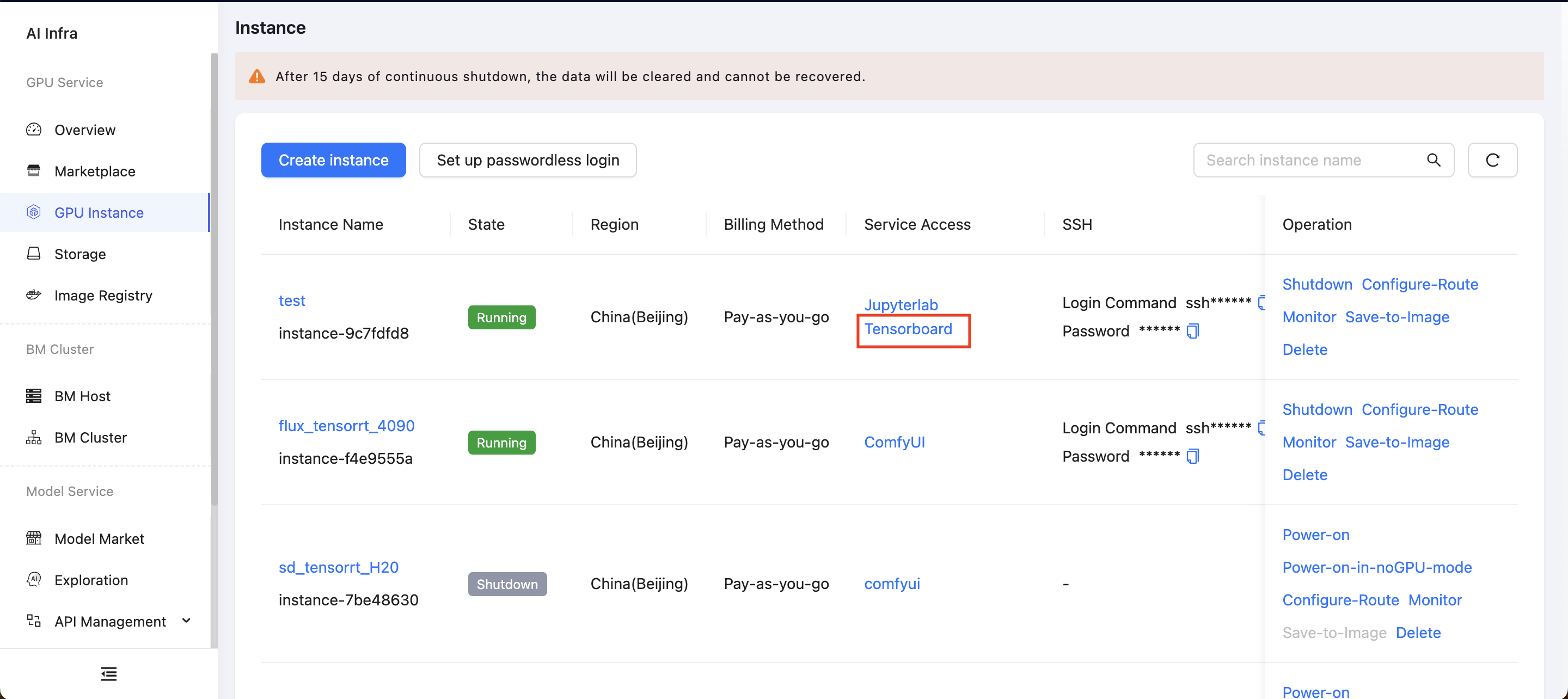
Application Scenarios
-
Model Training Monitoring: During deep learning model training, TensorBoard tracks loss functions and evaluation metrics, providing real-time insights into the loss changes for both the training and validation sets. It helps determine whether the model has converged, and if the loss decreases slowly or stagnates, hyperparameters can be adjusted. TensorBoard also monitors metrics such as accuracy to assess performance improvements. Additionally, it visualizes model parameter changes, such as weight and bias distributions and trends. If abnormal weights are observed, potential gradient issues can be identified, and techniques like activation functions and regularization can be applied.
-
Network Structure Visualization: TensorBoard aids in understanding complex neural network structures. It visualizes the types, parameters, and connections of each layer in deep neural networks, providing a clear view of the model's complexity and data flow. This helps with model design and optimization. TensorBoard also allows users to analyze data flows within the network, identifying bottlenecks or flawed designs. For example, if an output feature map has an inappropriate size, it may affect subsequent layers, requiring network structure adjustments.
-
Debugging and Optimization: TensorBoard assists in identifying model issues. It visualizes input data distributions, helping users detect outliers and anomalies that could affect model training. This allows users to consider data cleaning or preprocessing steps. TensorBoard also provides insights into gradient values and distributions, helping detect vanishing or exploding gradients. If gradients are too small, training slows down, while large gradients make the model unstable. Adjusting the network structure or hyperparameters can improve the situation.
-
Experiment Comparison and Result Presentation: TensorBoard simplifies the comparison of different experiments and the presentation of results. Users can compare model performance under various hyperparameter settings while recording the training process and metrics for multiple experiments. This helps identify the best hyperparameter combinations to improve model performance. The visualized results generated by TensorBoard provide an intuitive way to present experiments and outcomes, fostering collaboration and communication.
How to Use
In the best practices document Model Training with PyTorch, we provide an example of how to monitor model training with TensorBoard.
NOTE: Training logs will be recorded in the /root/tensorboard-logs directory.