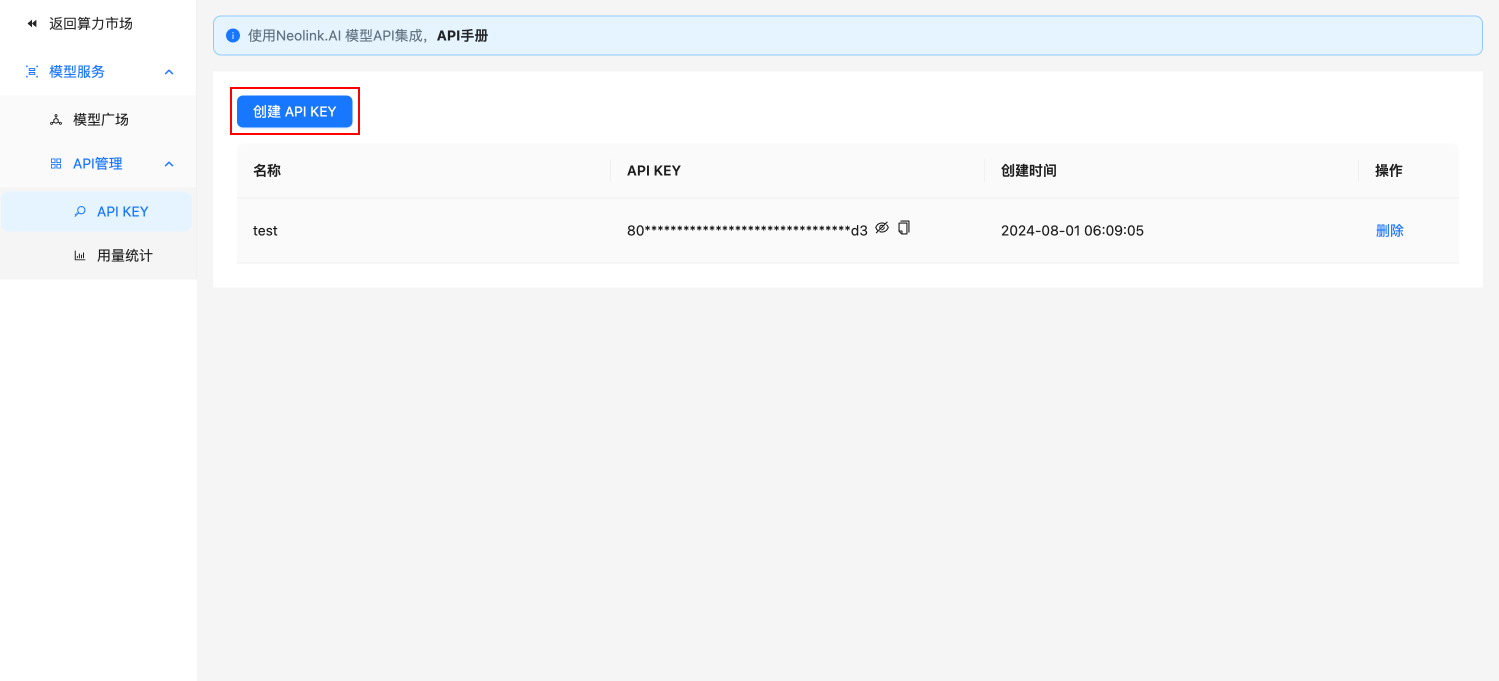Using the Model Hub
The Model Hub hosts various types of large models, including text generation and text vectorization models. You can use these models by calling the API.
Steps
-
Go to Model Service in the left sidebar.
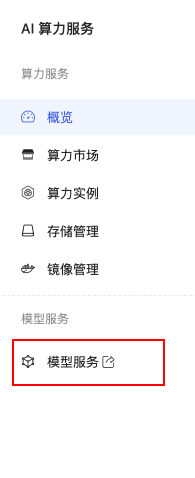
-
On the Model Service page, you can see the available models. Use Type, Vendor, Context Length, and Model Parameters to filter the models. You can select multiple filters to narrow down the results. Additionally, you can search for models by name using the search bar at the top of the page.
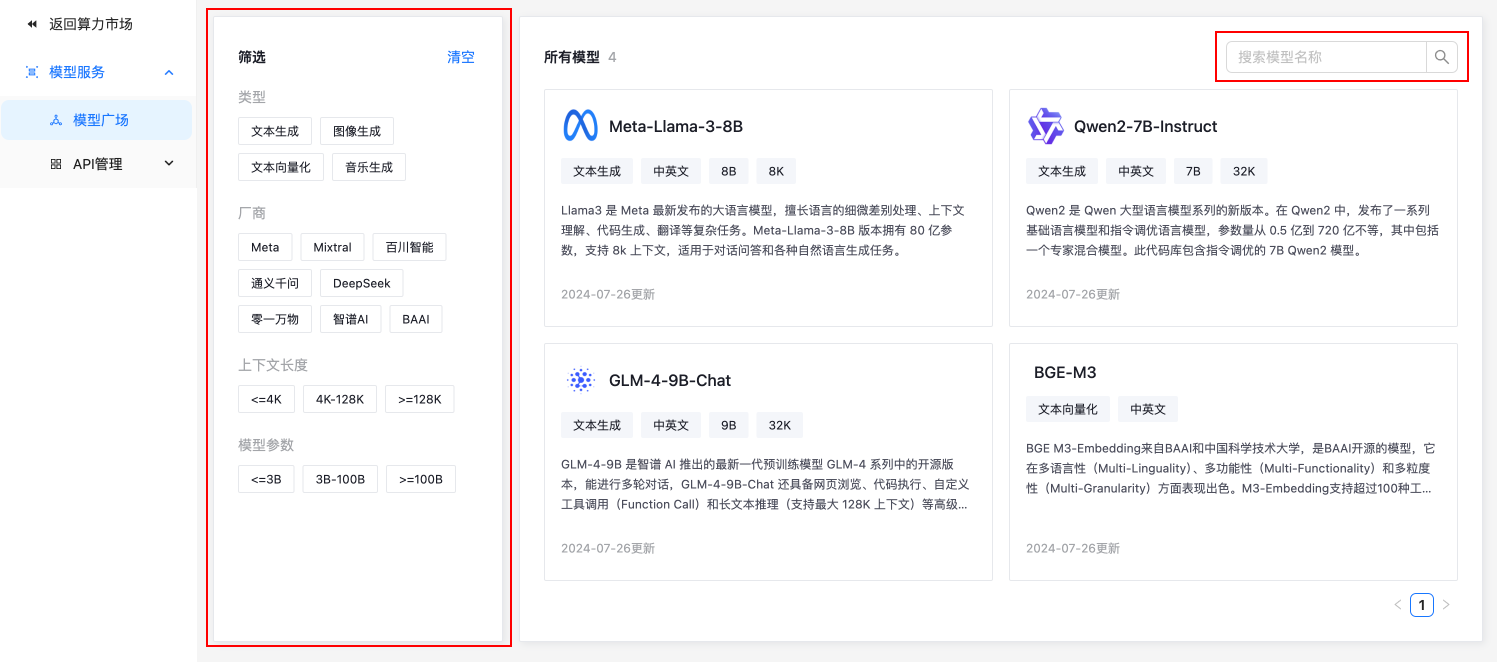
-
Click on a specific model to view its details. In the details page, go to Step 1. Get API KEY and click Create to create an API KEY.

-
After clicking, you will be redirected to the API KEY page. Click Create API KEY to generate an API KEY. Once the API KEY is created, follow the Model API Documentation to use the model.