playground
Exploration is an online interactive platform where users can input data and observe model outputs directly without programming, ideal for quickly testing and understanding model performance.
- Go to the playground Center in the left sidebar. On the playground Center page, you can see the available models, and filter them by Model.
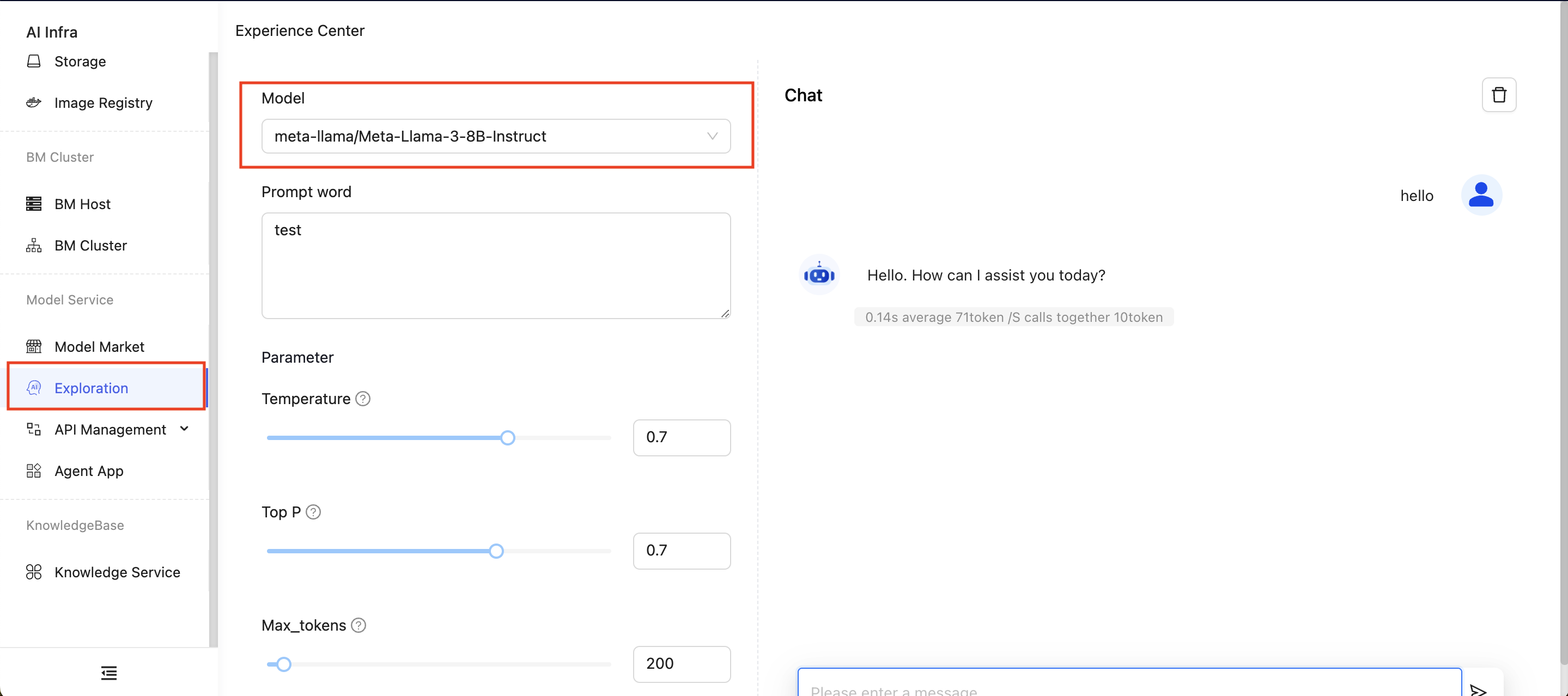
- In the Prompt section, enter a system prompt, such as “Hello, I am your dedicated AI customer service,” to adjust the model’s output.
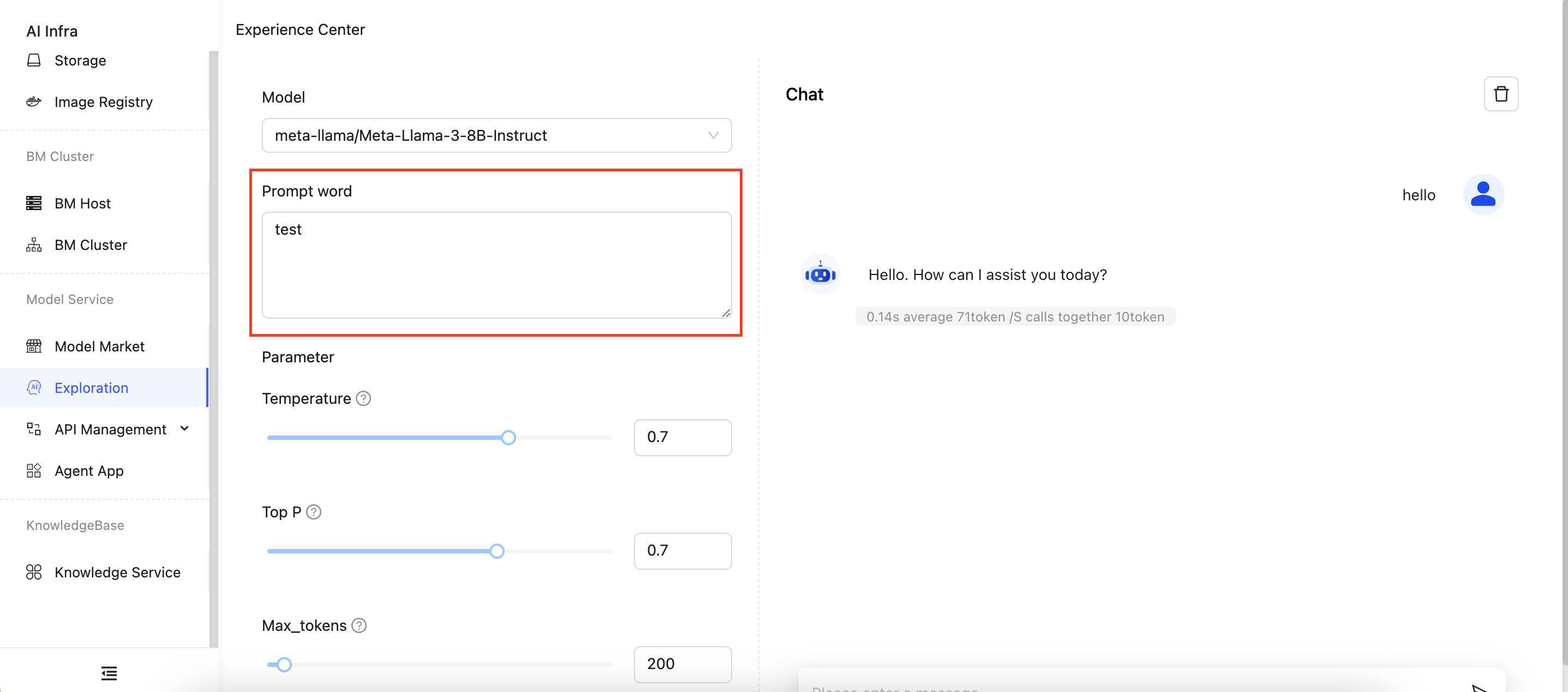
- Finally, adjust the Temperature, Top P, and Max_tokens parameters to control the model’s output.
• Temperature controls the randomness and creativity of the generated text. Higher values increase randomness, with a range of 0-1.
• Top P manages the diversity of output tokens. Higher values allow for more variety, with a range of 0-1.
• Max_tokens limits the maximum number of tokens in the output. The default value is 200, with a maximum of 4096.
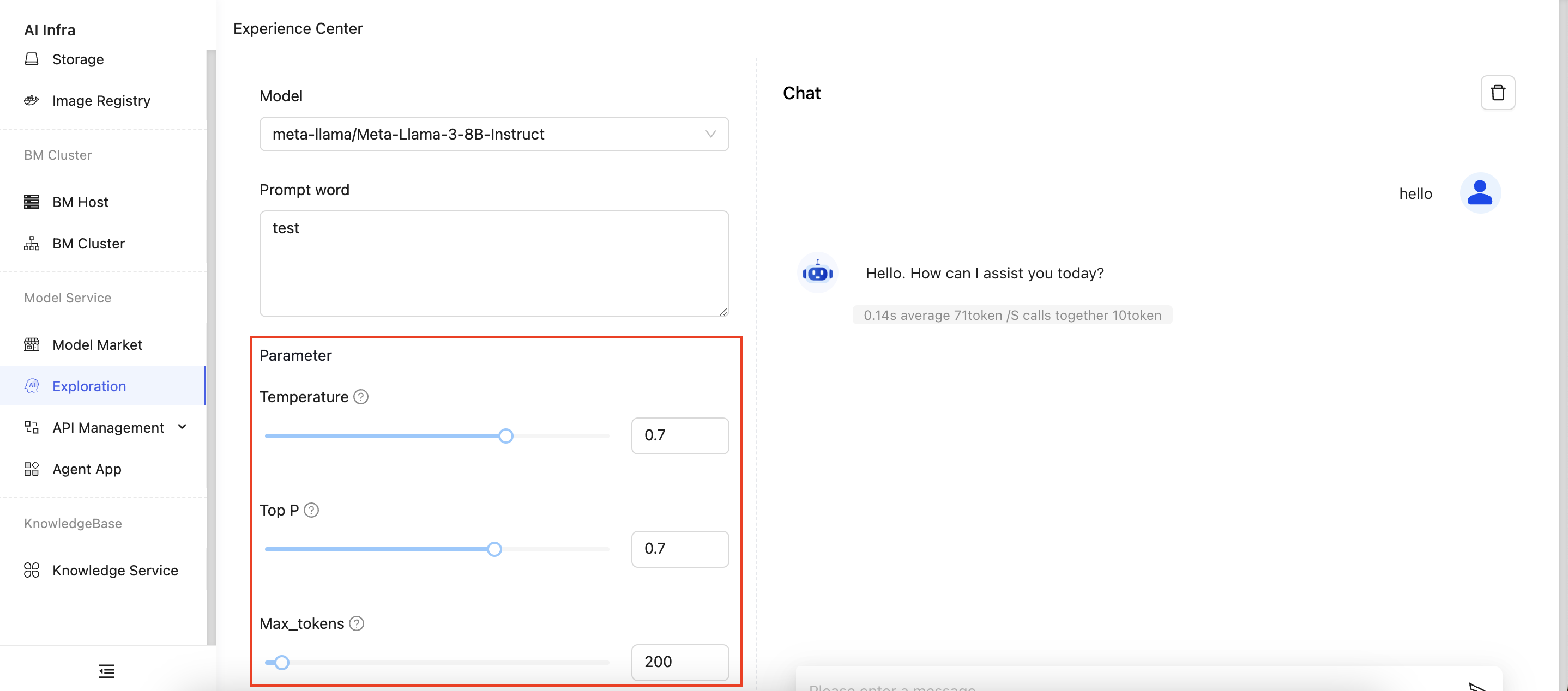
Note:
-
Usage in the Exploration Center does not count toward the API call limit on the user’s account.
-
Streaming output is enabled by default, with context memory for up to 10 turns.