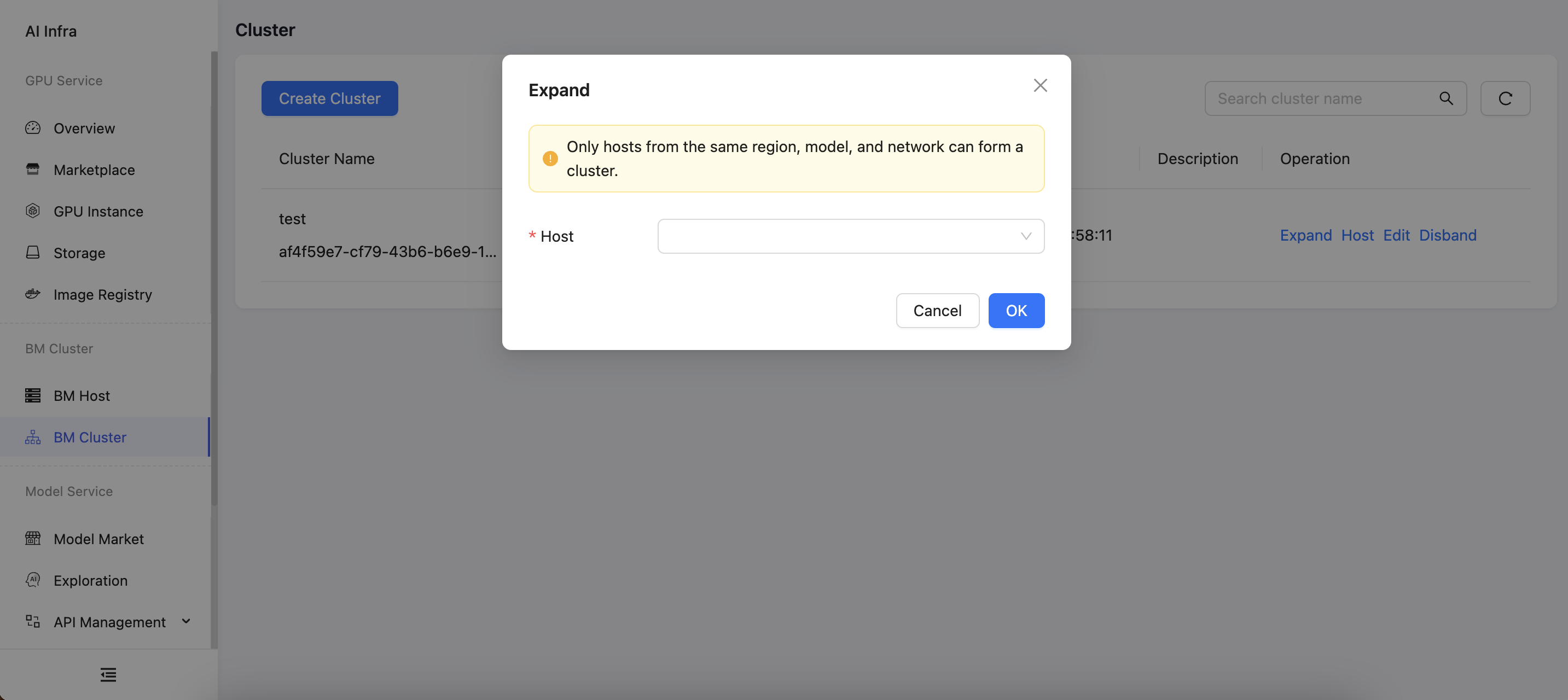Create Cluster
The platform offers dedicated host leasing services, including models such as H20, 3090, 4090, and H100. Multiple hosts of the same specification can form a compute cluster, with interconnected hosts within the cluster. This is ideal for users with security requirements, those needing dedicated resources, and users seeking discounts.
Create a Cluster
Navigate to BM Cluster from the left sidebar, click Create Cluster, select the cluster network, GPU model, and cluster name, and click OK.

Once created, the newly created cluster will appear in the cluster list.
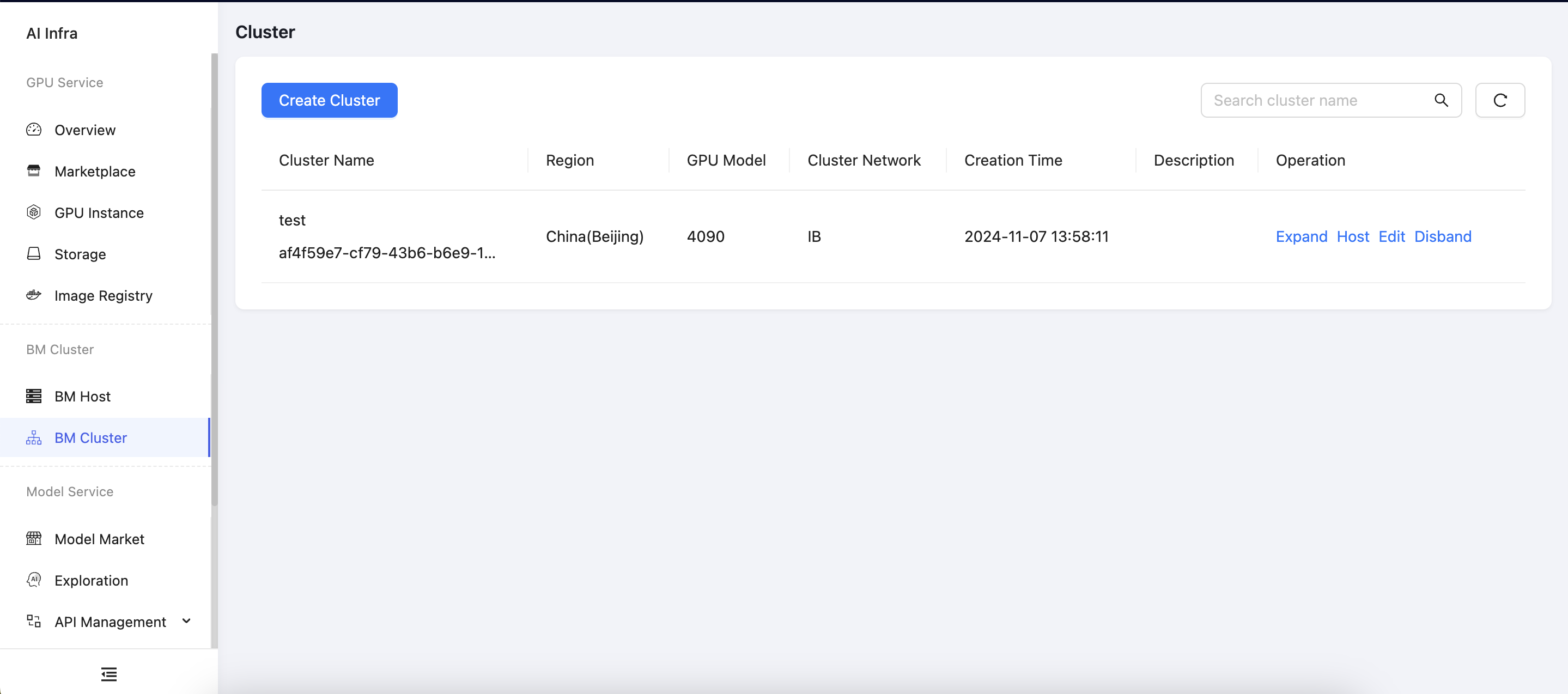
Operations
After the cluster is created, you can perform scaling operations, view host details within the cluster, edit the cluster configuration, and manage cluster dissolution.
NOTE: During scaling, only hosts in the same region, with the same model, on the same network, and not already part of a cluster will appear in the dropdown list.